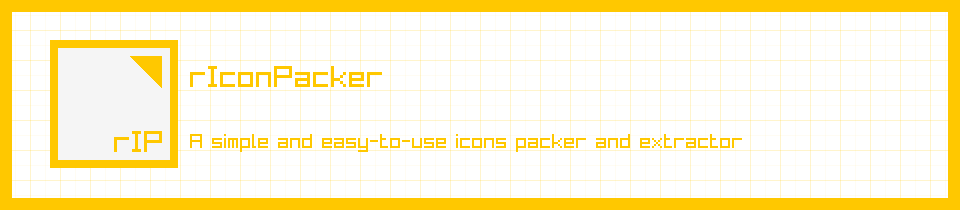
rIconPacker
rIconPacker
A simple and easy-to-use icons packer and extractor.
What can I do with rIconPacker?
Pack/Unpack icon files, load .ico/.icns files and view all contained images, load individual .bmp/.png/.qoi images to create new icons. Select desired platform for automatic icon-sizes template, provide required icons or generate them from loaded sizes.
Create icon poems! Every icon image support up to 47 text characters for embedding. Add icons poems that get exported with the icon/images and share them with your friends.
Features
- Icon template platforms: Windows, macOS, Favicon, Android, iOS
- Pack your icon images into icon files (
.ico/icns) - Define custom text data per icon image: icon poems
- Generate missing icon sizes automatically
- Input image formats supported:
.png,.bmp,.qoi - Extract icon images as
.pngfiles - Multiple GUI styles with support for custom ones (
.rgs) - Command-line support for icons packing and extraction
- Command-line supports configurable image scaling algorithms
- Completely portable (single-file, no-dependencies)
Basic Usage
Drag & drop your .ico/.icns/.png files to unpack/add the different available image sizes, missing sizes could also be generated (using biggest available size).
Custom image text data can be added per icon image and it will be embedded in the .ico/.icns/.png file, useful for copyright data or nice icon-poems.
rIconPacker can be used from its desktop UI application and also from its command-line interface.
Keyboard/Mouse Shortcuts
F1- Show Help windowF2- Show About windowF3- Show Sponsor window
File Options
LCTRL + N- New icon projectLCTRL + O- Open icon/image file (.ico/.icns/.png)LCTRL + S- Save icon file (.ico/.icns/.png)LCTRL + E- Export icon/image file(s)
Tool Options
DELETE- Remove selected icon imageLCTRL + G- Generate selected icon imageLCTRL + SPACE- Show icon-poem (if available)
Command-line
rIconPacker desktop version comes with command-line support for batch conversion. For usage help:
riconpacker.exe --help
Technologies
This tool has been created using the following open-source technologies:
- raylib - A simple and easy-to-use library to enjoy videogames programming
- raygui - A simple and easy-to-use immediate-mode-gui library
- rpng - A simple and easy-to-use library to library to manage png chunks
- tinyfiledialogs - File dialogs for desktop platforms
Handmade Software
rIconPacker is handmade software, it has been meticulously developed using the C programming language, with great attention put on each line of code written. This approach usually results in highly optimized and efficient code, but it is also more time-consuming and require a higher level of technical skills. The result is great performance and small memory footprint.
rIconpacker is self-contained in a single-executable of about 1 MB, it could fit on a floppy disk.
rIconpacker could be customized on demand for corporate users, if your company needs a custom version, just get in touch: ray[at]raylibtech.com
Issues & Feedback
You can report tool issues and feedback at https://github.com/raylibtech/rtools
License
The use of rIconPacker distributed desktop application is subject to the terms and conditions of the End User License Agreement.
By using rIconPacker, the user agrees to be bound by the terms of the EULA.
Check included End User License Agreement document for details (EULA.txt).
rIconPacker source code is distributed as open source, licensed under an unmodified zlib/libpng license.
rIconPacker binaries are completely free for anyone willing to compile it directly from sources.
Copyright (c) 2018-2023 raylib technologies (@raylibtech) | Ramon Santamaria (@raysan5)
| Status | Released |
| Category | Tool |
| Platforms | Windows, macOS, Linux, HTML5 |
| Release date | Mar 20, 2019 |
| Rating | Rated 5.0 out of 5 stars (8 total ratings) |
| Author | raylib technologies |
| Made with | raylib |
| Tags | Icons, packer, raygui, raylib, tool |
| Average session | A few minutes |
| Languages | English |
| Inputs | Keyboard, Mouse |
| Links | Homepage, Twitter, Source code, Steam, LinkedIn |
Purchase
In order to download this tool you must purchase it at or above the minimum price of $9.95 USD. You will get access to the following files:
Development log
- rIconPacker v3.0 published!Jun 02, 2023
- rIconPacker v2.2 published!Dec 13, 2022
- rIconPacker v2.0 published!Oct 04, 2022
- rIconPacker v1.5 published!Dec 31, 2021
- rIconPacker Linux version released!Oct 06, 2019
- rIconPacker v1.0 published!Mar 23, 2019
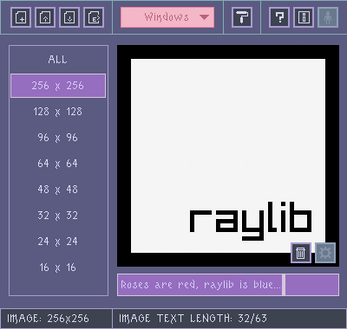
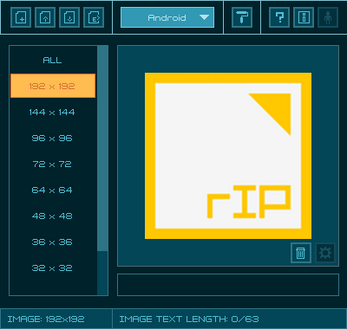
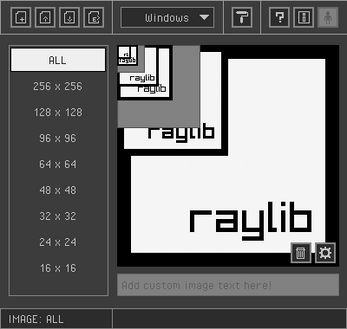
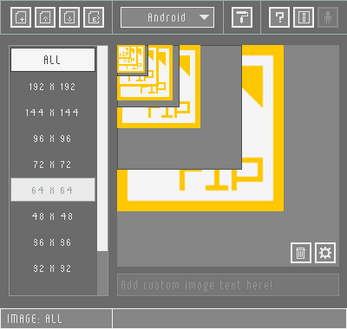
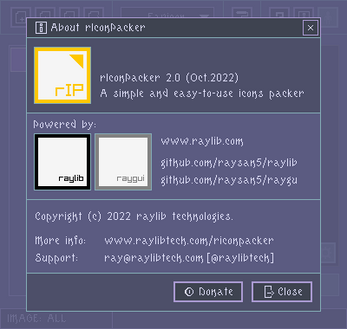

Comments
Log in with itch.io to leave a comment.
super cool
thanks! :D
I can’t seem to get this to work? I drag and drop my png or ico files but nothing happens? Neither for the web app or the windows app OnO.
Hi! The provided .png must match any of the platform supported sizes and the provided .ico must include png images (instead of bmp images). Those could be some reasons for not loading them. In any case, this tool is open source, code could be checked and debugged to see if that’s the issue with the provided files.
Yep, it actually works perfectly when the files have the correct exact resolutions! Tysm for replying, this is a really good tool (love the themes included too!)
Thank you very much! Glad you like it! :)
I have looked for so long to find a simple tool for generating .ico-files! It works great and does what it is supposed to in a simple way.
Thanks for this ;)
Thanks! Glad you like it! 👍😄