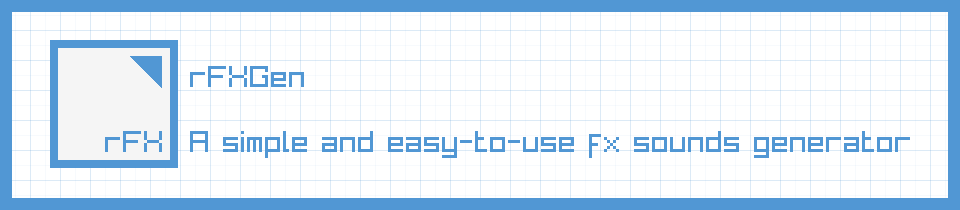
rFXGen
ENJOYING this TOOL? PLEASE, CONSIDER CONTRIBUTING WITH A SMALL DONATION OR SPONSORING ME ON PATREON | GITHUB SPONSORS.
rFXGen
A simple and easy-to-use fx sounds generator, based on the amazing Dr.Petter's sfxr.
rFXGen can be used for free as a WebAssembly online tool and it can also be downloaded as a standalone tool for Windows and Linux with some extra features. Binaries for other OSs are not released but they can be compiled from sources.
rFXGen Features
- Predefined sound presets (Coin, Shoot, Explosion, PowerUp...)
- Multiple wave types supported (Square, Sawtooth, Sine, Noise)
- Up to 10 sound slots to store generated sound (temporary save)
- Load
.rfxfiles with sound generation parameters - Save
.rfxfiles with sound generation parameters (104 bytes only) - Export wave data as
.wav,.qoa,.rawdata or.hcode file (byte array) - Configurable sample-rate, bits-per-sample and channels on export
- Multiple GUI styles with support for custom ones (
.rgs) - Completely free and open-source
rFXGen Standalone Additional Features
- Command-line support for
.rfxto.wavbatch conversion - Command-line audio player for
.wav,.ogg,.mp3and.flac - Completely portable (single-file, no-dependencies)
rFXGen Usage
Open the tools and use the buttons to generate random sounds. Use the sliders to customize sound parameters.
Sounds could be saved as .rfx (sound generation parameters) and also exported to .wav, .raw (samples data) and .h (byte array code file).
rFXGen Standalone comes with command-line support for batch conversion and audio playing. For usage help:
rfxgen.exe --help
rFXGen License
rFXGen source code is distributed as open source, licensed under an unmodified zlib/libpng license.
rFXGen binaries are completely free for anyone willing to compile it directly from source.
rFXGen Standalone desktop tool is distributed as freeware.
In any case, consider some donation to help the author keep working on software for games development.
Copyright (c) 2015-2024 raylib technologies (@raylibtech) / Ramon Santamaria (@raysan5)
| Status | Released |
| Category | Tool |
| Platforms | HTML5, Windows, macOS, Linux |
| Release date | Mar 17, 2017 |
| Rating | Rated 4.9 out of 5 stars (77 total ratings) |
| Author | raylib technologies |
| Made with | raylib |
| Tags | Audio, fx, raylib, sound, tool |
| Code license | zlib License |
| Average session | A few minutes |
| Languages | English |
| Inputs | Keyboard, Mouse |
| Links | Homepage, Twitter/X, Source code, Steam, LinkedIn |
Download
Click download now to get access to the following files:
Development log
- rFXGen v5.0 published!39 days ago
- rFXGen v4.2 published!Apr 23, 2024
- rFXGen v4.0 published!Sep 19, 2023
- rFXGen v3.3 published!Mar 06, 2023
- rFXGen v3.2 published!Dec 13, 2022
- rFXGen v3.1 published!Oct 07, 2022
- rFXGen v3.0 published!Oct 01, 2022
- rFXGen v2.5 published!Dec 28, 2021
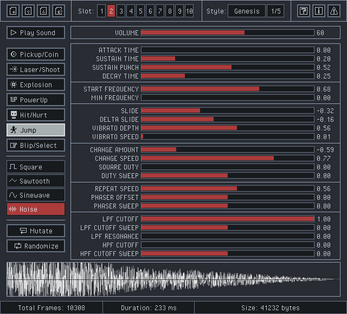
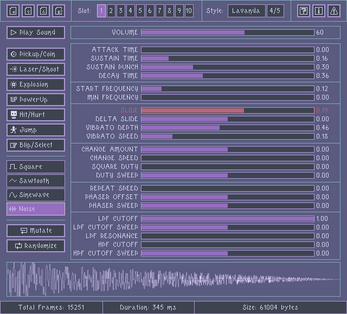
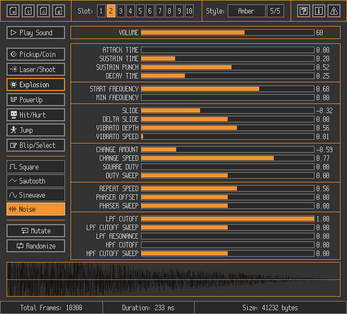

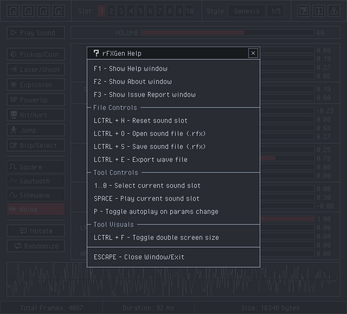


Comments
Log in with itch.io to leave a comment.
Thats a great tool mate, well done!
Thanks! Glad you like it! 👍😄
As always, amazing work. Thank you!
Thanks! Glad you like it! 🙂
This is super nice!
Is there a way to embed the core of this tool in a Raylib project, to generate the sound effects on the fly?
Since i am looking into exactly the same thing: The code for generating the wave can be read up here: https://github.com/raysan5/rfxgen/blob/2977d856a66524ba7bd626f610f4c474ef7d532c/...
Thanks!
this is good 👍 😊
thanks! glad you like it!
This is not great...this is legendary
+ Thank you
Looks great!
thanks! 👍🙂
Just an FYI that this doesn’t work properly on Wayland + Nvidia 555 + KDE Plasma 6.5 for me. (Maybe it’s because I’m using fractional scaling for my 1440p monitors?). The interface is awkward in a way where I need to click like probably 100 - 200 pixels higher up than you would normally click to click on the desired spot.
Thanks for reporting! I'm afraid I don't have the equipment to review it properly but I opened an issue for review in the future: https://github.com/raylibtech/rtools/issues/49
This is fantastic! Is there a way to zoom the UI, like 150% or 200% or so?
Thanks! Glad you like it! You can scale UI 200% with the keyboard shortcut: LCTRL+F
wow, this tool is super cool (and I love your GUI style too). I tried it out and it made some pretty cool sound effects for my game. Thanks for making this, I found it very helpful :)
Thanks! Glad you like it! 😄
sonar.prochijack!g47 threat notification with Norton AV-- removed my exe several times
That’s a false positive but in case of doubt you can check the source code. rFXGen is open source.
one of the best fx tools i've used! thank you so much for making this :D
Can’t save sounds or export waves on Windows 10. I’m using rfxgen_v2.5_win_x64.
It should work... but I'll review that.
I reviewed rFXGen and I couldn't find any issue. I was able to save/load .rfx files with no problem, as well as export .wav in different wave formats. I tested it on Windows 10. Where did you tried to save the files? Maybe it's a permissions issue.
Thanks for the review! I tried various directories to save the files and I don’t think it’s permission issue. I tried saving on desktop, a folder in desktop, a folder in D: disk. I also tried running the app as administrator but that didn’t help too.
I'm afraid I have no idea why it doesn't work for you. Fortunately, rFXGen is an open-source project, you can try to compile the code yourself and check for the issue with a debugger. A preconfigured Visual Studio 2022 solution as well as a plain Makefile are provided.
Save Sound and Export Wave don't work!
Why?
I use rfxgen_v2.5_win_x64.
It's on my list for review!
I reviewed rFXGen and I couldn't find any issue. I was able to save/load .rfx files with no problem, as well as export .wav in different wave formats. I tested it on Windows 10. Where did you tried to save the files? Maybe it's a permissions issue.
Thanks!
.wav export doesn't seem to work. The .wav file generated sounds completely different compared to what's in the editor.
Thanks for reporting. Please, could you open an issue on rfxgen github project for review?
these sound like the sounds from fighties!
Is there a way to scale this app by a factor 2 or 3? Using it on a high-dpi screen makes everything unreadable for me because everything is tiny.
on the desktop version, there is a Screen Scale x2 button
on the desktop version, there is a Screen Scale x2 button
Linux version lauch this:
./rfxgen: /lib/x86_64-linux-gnu/libm.so.6: version `GLIBC_2.29' not found (required by ./rfxgen)
rFXGen was compiled for a newer libc version...
Thanks Ray
It freezes on Arch Linux after the last update lol....
I'll try to recompile it next week...
It should be ok now. :)
Can any sounds generated be exported?
yes, you should be able to export generated sounds as .wav just pressing the Export button. Did you try it?
Great tool!
Thank you! Enjoy it! :D
I'd be happy to pay few bucks for Linux version :)
Uploaded! ;)
Thank you <3 I love the dark theme :)
Can you make this available for Linux?
Hi! Sorry, don't have a Linux system right now but you can compile it yourself from source.
Required dependencies are minimum: raylib, raygui, tinyfiledialogs.
If I can compile it myself at some point, I'll upload it.
Can you provide a Makefile or something? Because I get errors trying to compile them from source
+1 this question.. :)
done.